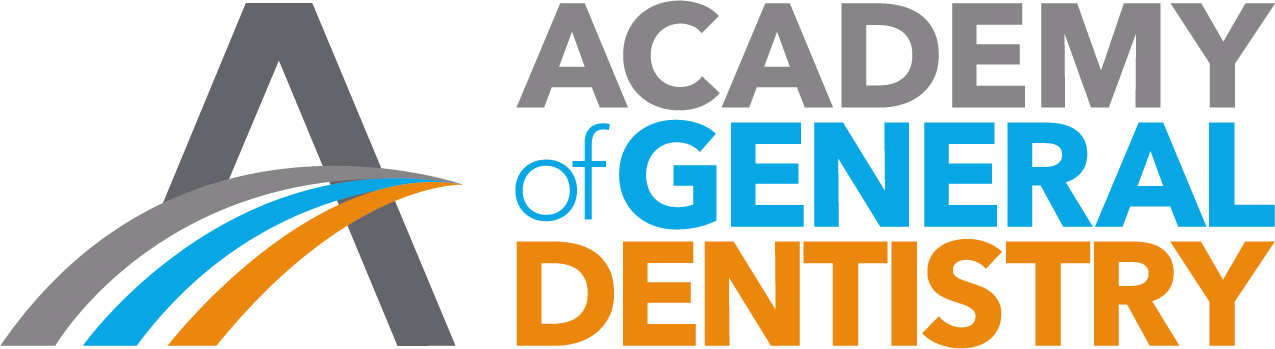Access PACE Resources
Now that your organization is PACE-approved, its time to reap the benefits. Here are some resources PACE offers, including help with marketing and record keeping.
Report AGD Member Attendance
Keep your records accurate and organized by submitting your CE course rosters directly to AGD. Choose how you would like to submit CE information to AGD.
- CSV file upload: Most common spreadsheets can be saved as a comma-separated values (CSV) file and uploaded to AGD. You can use this template to get started. You can also see a history of the rosters you submitted in the past on this page.
- Online Roster Submission Form. You can also see a history of rosters submitted in the past.
- API Submission: Organizations familiar with API processes should contact AGD at pace@agd.org.
A list of all rosters submitted using the CSV upload or online submission form is available in your roster history. For more information, reference the AGD CSV Roster Submission Guide or the AGD Online Roster Submission Guide. Keep in mind that, to submit AGD member CE to AGD, you MUST ask participants for their AGD ID number in advance or look it up before submitting the roster. CE verification for participants who are not AGD members does not need to be submitted to AGD, as AGD only tracks CE activity for AGD members. For more information, contact PACE at pace@agd.org.
AGD Subject Codes
AGD Subject Codes help to clearly identify the general topic/specialty addressed in the course content. Approved providers are responsible for assigning codes to each course taught. Subject codes must be identified in all course publicity on attendance verification forms distributed to course participants.
Effective January 2017 the AGD introduced a list of streamlined subject codes so course topics can be categorized into the nine recognized dental specialties and core subject areas pertinent to dental education. CE providers should identify the subject code that best represents the dental specialty or general topic of the content taught. An expanded list of topics associated with each subject code is available on the AGD web site.
Access the CE Directory
Use the AGD PACE CE Directory to post information about your courses as well as to review, edit or delete information for courses you’ve already posted. Only AGD members can view this directory, so you can ensure that dedicated learners will have direct access to your events. Call 888.243.3368, ext. 4114 or ext. 4335, for a brief tutorial.
Use of the AGD PACE Logo
Only organizations with current AGD PACE approval have permission to use the AGD PACE logo. Review the “Guidelines for
Advertise with AGD
PACE organizations can access AGD mailing lists or advertise in AGD publications for a fee. Reach more than 40,000 general dentists committed to continuous learning through these opportunities. Contact advertising@agd.org for more information.
Access to Sample Documents
Why reinvent the wheel? Reference an extensive collection of sample documents to help you develop your own administrative processes. You can modify any of these documents to suit your organization’s needs.
Read
The KeepingPACE bimonthly e-newsletter gives PACE providers the most up-to-date information from AGD Headquarters.
AGD Speaker Database
Find a top-name speaker for your organization’s next educational event through AGD’s Speaker Database.