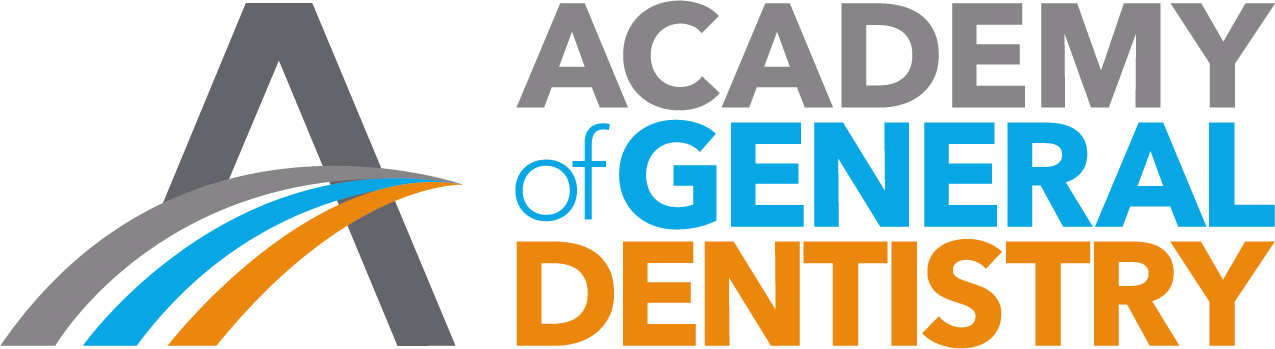Goodbye, Paper. Hello, EHR.
Making the transition to electronic record-keeping
Moving from paper-based to electronic health records (EHRs) is a challenge, but so is any major change. When practice management software was first introduced to dental practices, it caused major upheavals. Many dentists and staff members were resistant to change because they didn’t know how to use computers, and yet, today, this software is an integral part of every practice. The same will be true for EHRs one day. Even though requirements to adopt EHRs are currently being determined by Medicare Promoting Interoperability programs — the implementation of which varies by state — for all practical purposes, the conversion to using EHRs is not really a choice for dental practices that strive for success. They must eventually be implemented, and a high-quality conversion will help the practice improve efficiency, patient care and even patient safety. A successful transition from paper to EHRs may not be easy, but it can be made much smoother with the right approach.
Transitioning from Paper to EHRs
Some practices go all-in on the transition with little or no preparation and, in turn, experience a total upheaval that affects production, efficiency and even staff attitudes. For a successful transition, EHR implementation must be carefully planned, with a number of decisions made beforehand. Practices must choose which categories of patients to migrate first (scheduled, active, inactive) and set timelines for that change, then move on to the next group of patients. Everything must be planned in advance and then implemented according to the timeline. When this planning occurs, the migration process becomes much simpler.
When planning the transition, consider the following questions:
- What historical information does the practice want available during and after the transition?
- How will the practice handle data for patients who are no longer patients of record? Will their information be migrated or eliminated?
- Which category of information should the practice start with?
- What is the best method for converting the information?
- What is the best way to ensure that the source data is of sufficient quality?
- How long should the paper records be available after the conversion? (While all the truly pertinent information in a record will be converted, some providers feel more secure knowing they can refer back to a paper chart, at least until they are comfortable with the new system.)
- Do staff members understand that they must participate in the transition?
There is no single answer to any of these questions. Individualized decisions should be made based on the type of practice, patients and practice management resources available.
Spring Cleaning — What Does Your Practice Truly Need?
Your type of practice and patients will dictate the level and type of historical patient information that should be converted. Do you want to include all previous diagnoses, diagnostic tests, medications, medical history and treatments, or only those dating back to the date required by HIPAA or your state’s dental practice act? I recommend migrating only the information that is necessary, because each step becomes more complicated with more information. Convert what you think you will need, but don’t feel you have to convert everything simply because you had access to it before.
This is the time to spring clean your records — review your existing data and policies before beginning the conversion process. For example, will the records of all active dental patients who have been seen recently be converted, or will the conversion only occur upon scheduling new appointments or services? Practices must consider what will work best for them while also following the time requirements for maintaining paper records. For example, HIPAA generally requires practices to maintain records for six years or two years after a patient’s death. State requirements vary, so check with your state dental society for information on record-keeping requirements where you practice.
When determining the timeline for conversion, my company usually suggests using the appointment schedule as a guide to ensure all patients scheduled have their records converted. Others recommend converting the entire practice all at once, but this can be cumbersome and overwhelming. Converting patients as they make appointments helps practices move gradually and easily through the process.
Once the paper record of a patient has been converted, the staff should use the paper record only as a source to cross-reference if a question or discrepancy appears. Practices can place reminders and notices on the converted paper records to ensure that doctors don’t add any new information to those paper records once they have been converted to an EHR. Practices can also implement and enforce printing restrictions, virtually forcing doctors and staff to fully participate and use the EHRs.
Effective Leadership and Data Entry
The conversion process needs a leader. Hygienists, the front desk, the office manager and doctors should all participate, but someone has to lead the overall process. As someone who understands the practice’s policies regarding billing, insurance and patient financing, which are captured in your practice management software, the office manager may be the best person to manage this data capture process in your EHR system. If you don’t have an office manager, then a team member or doctor should be chosen to implement this process. You will also need technical support from your EHR vendor in order to understand the best practices of setting up templates, drop-down menus and other data-entry tools.
Like any electronically driven process, conversion to EHRs will only be as good as the original source data and its entry into the new system. Practices that do not properly enter information often find EHR conversion extremely difficult. Specific components should be captured in a complete medical record — whether it is paper or electronic. Some of the more common data points include:
- Patient demographic data (name, birthdate, etc.).
- Medical and dental histories.
- Treatment notes.
- Historical procedures.
- Historical diagnoses.
- Radiographs/images.
- Prescriptions.
- Legal documents (consent forms, waivers, authorizations, etc.).
Some practices have had to attempt this process multiple times in order to get it right, primarily due to a lack of preplanning and preparing everyone on the team to perform their roles. To avoid this, ensure that everyone is fully trained on exactly what must be done both during and after the conversion. All of this can be worked out with your EHR vendor’s technical or customer support staff, who most likely have extensive experience.
Training the Team
It is important to clearly document and communicate exactly what is expected of your staff — otherwise, many may fall back on old habits simply due to insecurity. This is understandable, but not acceptable. To help avoid upheaval and chaos during the transition, it is important to have answers to the following questions:
- How will the staff be trained?
- Will temporary help be brought in?
- Will staff schedules change?
- How will patient scheduling be affected during the transition?
- How much historical information will be converted?
- How will paper be managed and used during the conversion process to ensure that sufficient patient information is available?
Without clear policies and guidelines, the process can take longer — and even fail. The good news is that once you make the switch from paper, you’ll never have to do it again.
Roger P. Levin, DDS, is the founder and CEO of Levin Group, a dental management consulting firm. To comment on this article, email impact@agd.org.