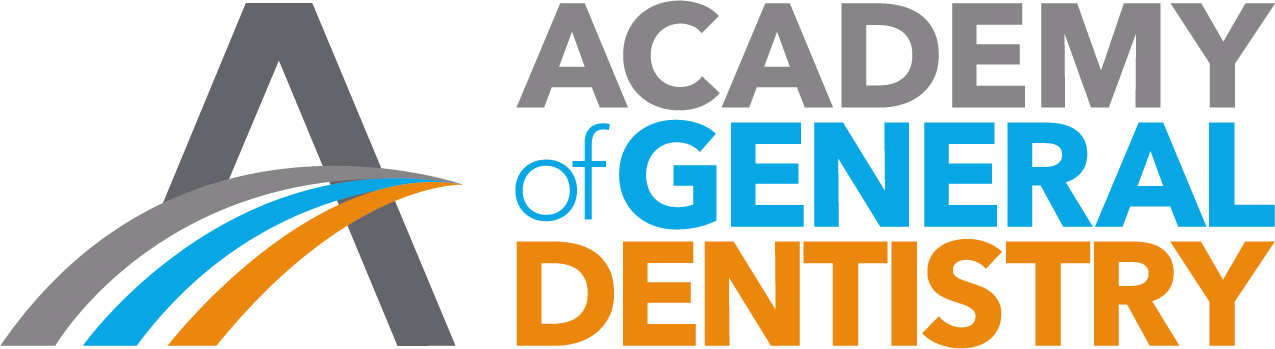Updated Privacy Settings/New Password Required
The Academy of General Dentistry (AGD) has updated its privacy settings to protect your data. As part of this process, an alphanumerical password is required, and you may be asked to update your password in order to log in to AGD.org so you can access the PACE roster submission tools and the application for national PACE-approval. Your password must be letters and numbers and must be at last seven characters long.
To update your password:
- Select Forgot Password (You will need to know your User Name. Your User Name is your six-digit Provider ID number. Find your six-digit Provider ID number by looking at your listing on the Find a PACE Provider page. )
- At Forgot Password, enter User Name to receive an email for updating password.
- When you receive the email, click on URL and reset your password.
- Select a password that is at least seven characters long and includes both letters and numbers.
Look for the login button on AGD.org.
Please contact the AGD PACE team if you have difficulty with these changes at 800.AGD.DENT ext. 4114 or 4335, or pace@agd.org.